We proudly present our new passers for EPS-TOPIK
MALE
Oros, Ian
Pialago, Rodene
Lucanas, Julius
Lucanas, Cedro
Ledesma, Benny
Elemino Ricardo
Ayuda, Lemuel
Tamondong, Gringo
Jamoner, Gerard
Mandreza, Raymond
Martin, Jeremy
FEMALE
Augusto, Prime Rose
Saromines, Kimberly
Menguito, Analyn
Allusada, Quicel
Paradela, Adalgisa
Lobingco, Anna Rose
Tampus, Jocelyn
Tan, Riza Mae
Tan, Jessica
~GaNaDa family is here to support you and we are very proud that the number of passers for EPS TOPIK from our school is highly increasing. Congratulations and may God bless you in your journey! Thank you!
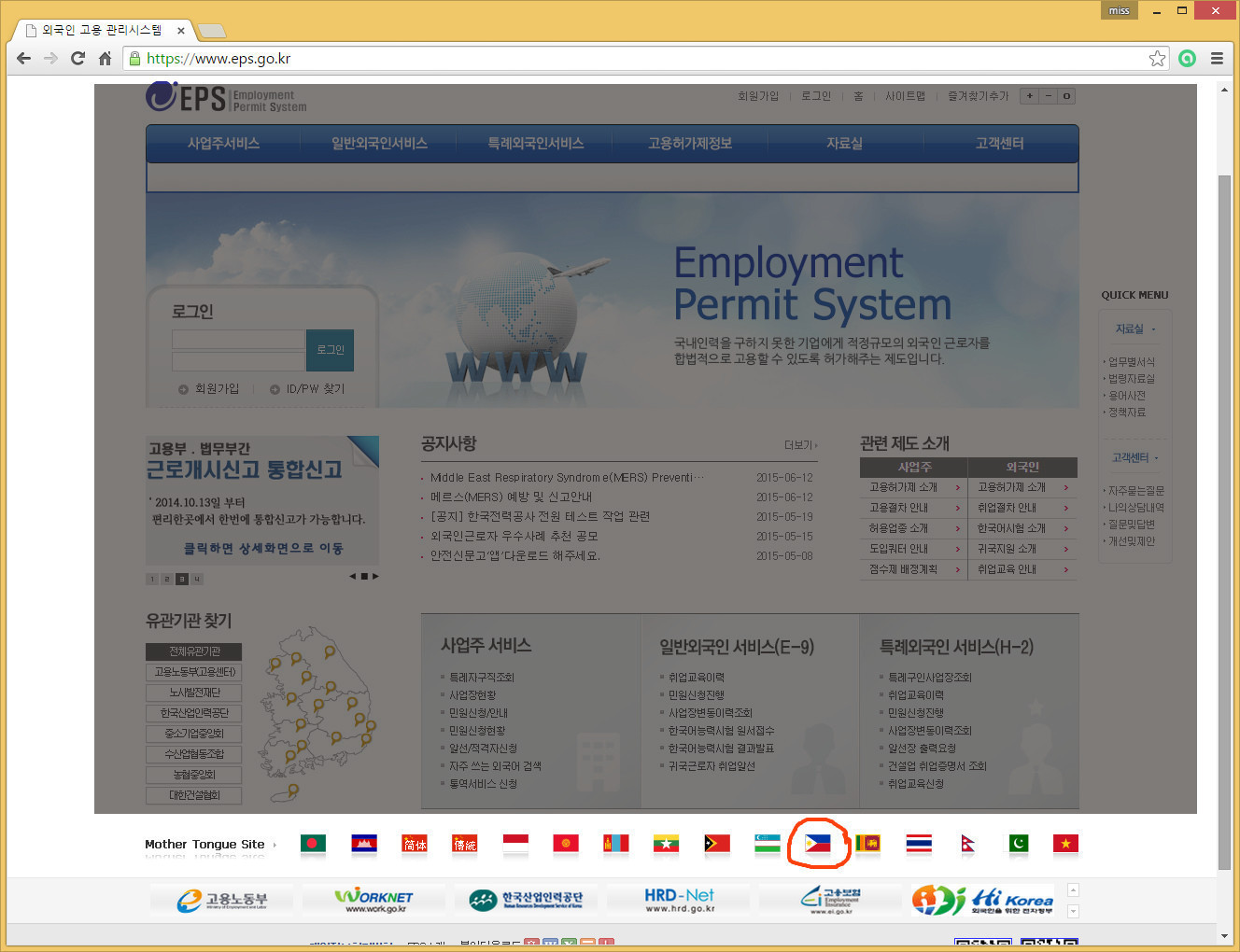 It will open a new page in english translation. Just like this one
It will open a new page in english translation. Just like this one
 4. Choose either one of these options for verifying your identity.
4. Choose either one of these options for verifying your identity.
