Here are the steps
1. Go to their official website https://www.eps.go.kr/
2. Click the flag from where you are registered. (i.e Philippines)
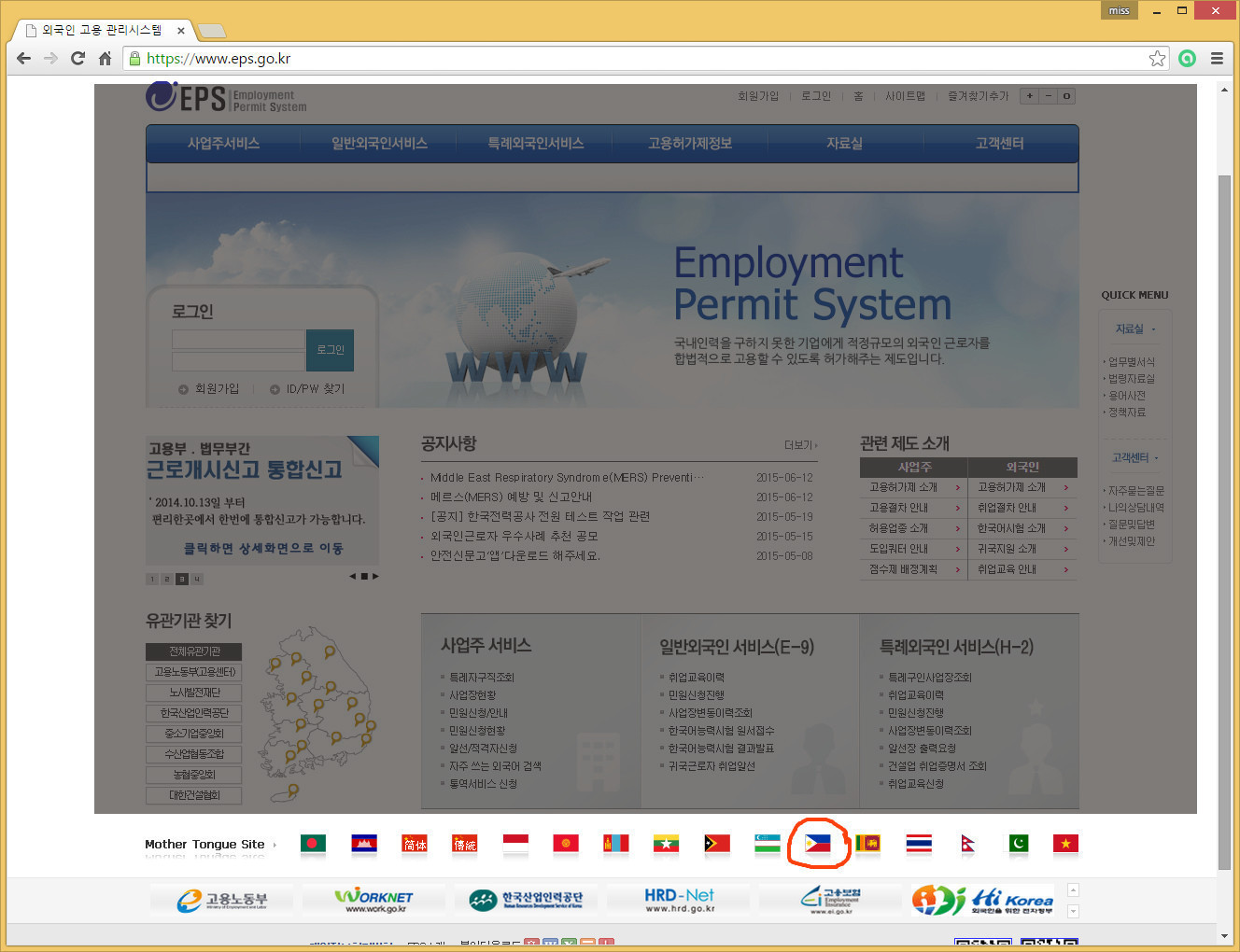 It will open a new page in english translation. Just like this one
It will open a new page in english translation. Just like this one

3. Click on the Signup link just below the login box.
 4. Choose either one of these options for verifying your identity.
4. Choose either one of these options for verifying your identity.

5. If you choose the first one you must enter the 16 digit serial number and your Passport number.
Serial number for 12th EPS-TOPIK in Philippines starts with 0112015P then add your result sheet number issued when you registered in POEA (example 10026400)

NOTE: this is only an example number for result sheet. You can find yours in the paper given by poea when you registered
6. Click on the confirm button and that’s it! Finally you are registered in their website.
7. For the second option, this must be more easier for you. You only have to enter your birthdate and your passport number. That’s all! Hope it helps you. Thank you!